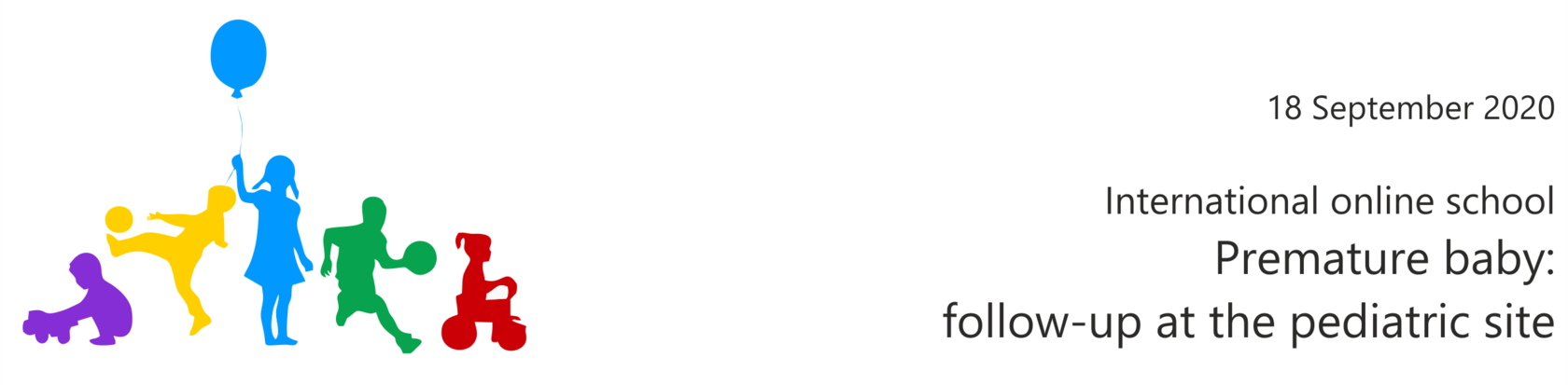
broadcast
program
speakers
partners
FAQ
14:00 – 14:15 (UTC +3 Moscow time)
Conference opening
Asiya Safina, M.D. (Russia, Kazan)
Alfred 'Al' W. Brann, Jr., M.D. (USA, Atlanta)
Alfred 'Al' W. Brann, Jr., M.D. (USA, Atlanta)
14:15-14:45
How premature infants develop and what nutrition benefits them most after discharge
Asiya Safina, M.D.
(Russia, Kazan)
(Russia, Kazan)
14:45 – 15:00
Discussion
15:00 – 15:40
Child with bronchopulmonary dysplasia: from the intensive care unit to the pediatrician office
Dmitry Ovsyannikov, M.D.
(Russia, Moscow)
(Russia, Moscow)
15:40 – 15:45
Discussion
15:45 – 16:15
Practical issues of monitoring a premature baby in a polyclinic
Elena Sakharova, M.D.
(Russia, Moscow)
(Russia, Moscow)
16:15 – 16:30
Discussion
16:30 – 17:45
What a pediatrician should pay attention to when observing a premature baby in a clinic. When to "sound the alarm?
Ira Adams-Chapman, M.D.
(USA, Atlanta)
(USA, Atlanta)
17:45 – 18:00
Answers to questions. Closing of the conference.
Speakers
Asiya Safina
M.D., Professor, Head of the Department of Pediatrics and Neonatology, Kazan State Medical Academy (Russia, Kazan)
Alfred 'Al' W. Brann, Jr.
M.D., Professor, Head of the Department of Pediatrics and Neonatology, Kazan State Medical Academy (USA, Atlanta)
Dmitry Ovsyannikov
M.D., Head of the Department of Pediatrics, Faculty of Medicine, Peoples' Friendship University of Russia (Russia, Moscow)
Elena Sakharova
M.D., Professor of the Department of Hospital Pediatrics No. 2 of the Pediatric Faculty of the Russian National Research Medical University named after N.I. Pirogov, Ministry of Health of Russia (Moscow, Russia)
Ira Adams-Chapman
M.D., Associate Professor of Pediatrics
Emory University School of Medicine
Neonatologist, Children's Healthcare of Atlanta (USA, Atlanta)
Emory University School of Medicine
Neonatologist, Children's Healthcare of Atlanta (USA, Atlanta)
FAQ
1. No video or sound when viewed from computer
- restart the browser or use another. - check the sound on the computer: open any video / audio file. If there is no sound, check the volume in the system, the connection of the headset or speakers: connector, cable integrity.
2. An echo is heard
- restart the browser or use another.
3. The sound is interrupted, "croaks"
- this happens if the connection speed is not enough to work correctly with so much data received. Troubleshooting recommendations: disable all unnecessary tabs and programs on your computer; connect the computer directly with a cable to the Internet.
4. Broadcast is interrupted and no smoothness
- this happens if the connection speed is not enough to work correctly with so much data received. Troubleshooting recommendations: disable all unnecessary tabs and programs on your computer; connect the computer directly with a cable to the Internet.
5. Where is the chat?
- chat is on the right side of the player
You can also write to the tech support chat during the online event
- restart the browser or use another. - check the sound on the computer: open any video / audio file. If there is no sound, check the volume in the system, the connection of the headset or speakers: connector, cable integrity.
2. An echo is heard
- restart the browser or use another.
3. The sound is interrupted, "croaks"
- this happens if the connection speed is not enough to work correctly with so much data received. Troubleshooting recommendations: disable all unnecessary tabs and programs on your computer; connect the computer directly with a cable to the Internet.
4. Broadcast is interrupted and no smoothness
- this happens if the connection speed is not enough to work correctly with so much data received. Troubleshooting recommendations: disable all unnecessary tabs and programs on your computer; connect the computer directly with a cable to the Internet.
5. Where is the chat?
- chat is on the right side of the player
You can also write to the tech support chat during the online event
Instruction to connect to the webinar broadcast: